If you liked using WinMTR on Windows machines to troubleshoot network connections and latency and looking for a similar tool on a Mac OS X there is an app for that.
It’s called MTR, written by Matt Kimball. MTR stands for Matt TraceRoute or My TraceRoute whichever works for you.
On your Mac, start by downloading latest version from this FTP resource (scroll to the end and download .tar.gz file):
ftp://ftp.bitwizard.nl/mtr/
To unpack it, double click on the file in Finder. Assuming it’s in ~Downloads folder, open Terminal and type the following:
cd Downloads
cd mtr-0.81
export LIBS='-lm -ltermcap -lresolv'
./configure
make
sudo make install
alias mtr=/usr/local/sbin/mtr
To permanently save the alias, run this:
open ~/.bash_profile
add to the file:
alias mtr=/usr/local/sbin/mtr
Now to use it, open Terminal and type mtr with IP address:
mtr 8.8.8.8
Enjoy
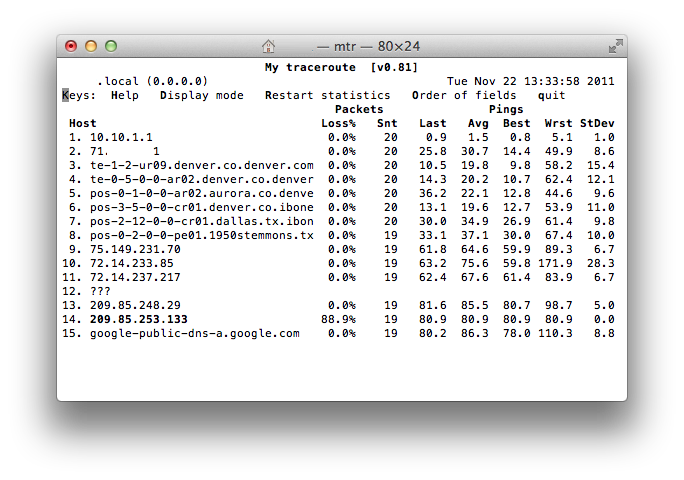
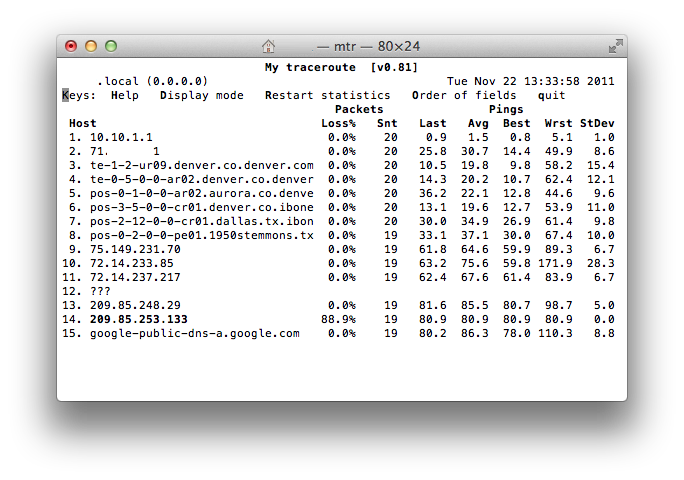
Comments are closed.