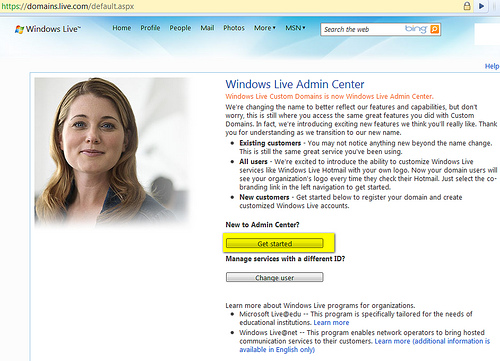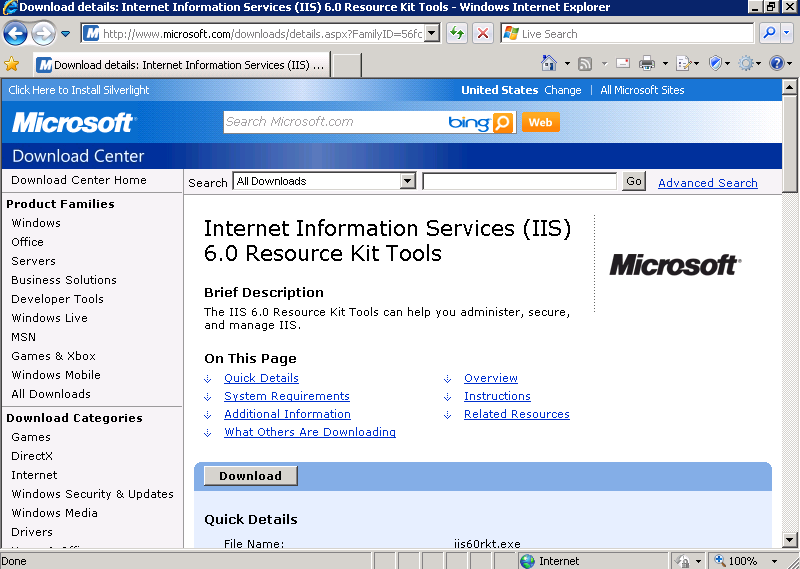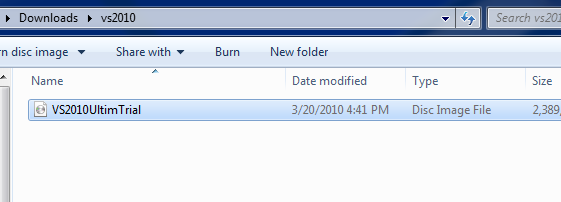How to Flush DNS on Mac and Windows
To flush or reset DNS on a Mac OS X type the following into terminal and run: dscacheutil -flushcache If you have older Mac OS X, this might work for you: lookupd -flushcache To flush DNS on any Windows version, click start > Run and type in command: ipconfig /flushdns Hope this fixes your DNS …